How to Fax with Google Drive
Below are ways to fax with Google drive. Read on
Online Fax Services
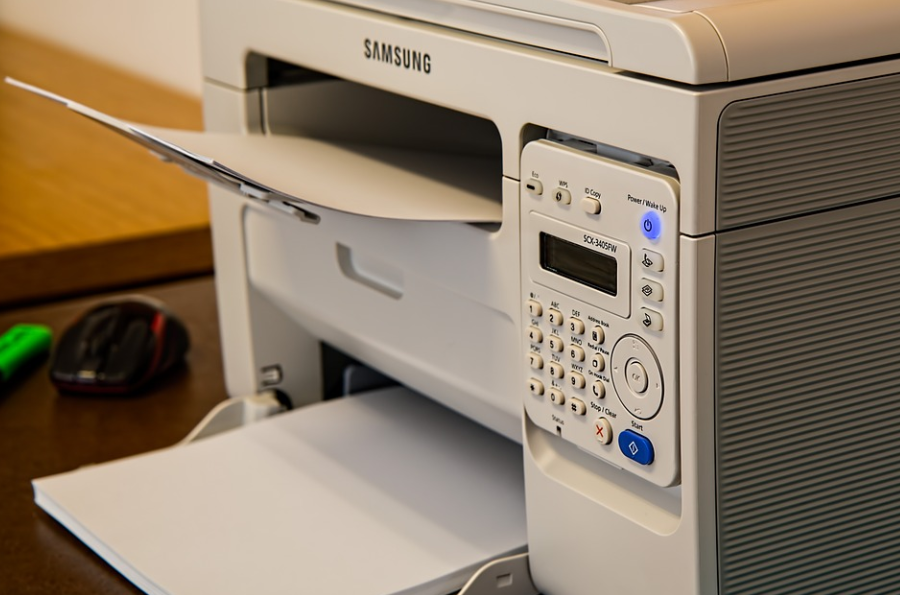 This is a virtual machine which can receive and send faxes on your behalf. The service provides the users with a fax number which is later used to receive and send faxes through a web interface, computer program, smartphone app or email. To send or receive faxes using the online fax services, no phone line is needed. You only need an internet connection.
This is a virtual machine which can receive and send faxes on your behalf. The service provides the users with a fax number which is later used to receive and send faxes through a web interface, computer program, smartphone app or email. To send or receive faxes using the online fax services, no phone line is needed. You only need an internet connection.
Many of these services uses email. To send a fax, you will be required to create an email first. The email body becomes the cover page while the attached is converted to be the main part of the fax. The receiver will receive the fax as a normal email but the fax will be fax sent as a PDF. The files can as well be integrated with Google docs and if so, a fax can be send directly from Google Drive.
A Connected Fax Machine
This when we use fax machines or printers with a fax option to send faxes. To operate this way, you will be required to connect the land-line phone and machine. It is now possible to send a fax from the computer to the fax machine. Remember the two are connected using a cable or some models can be connected using Bluetooth or WI-FI. Many people do the faxing using the print drive.
Fax Software
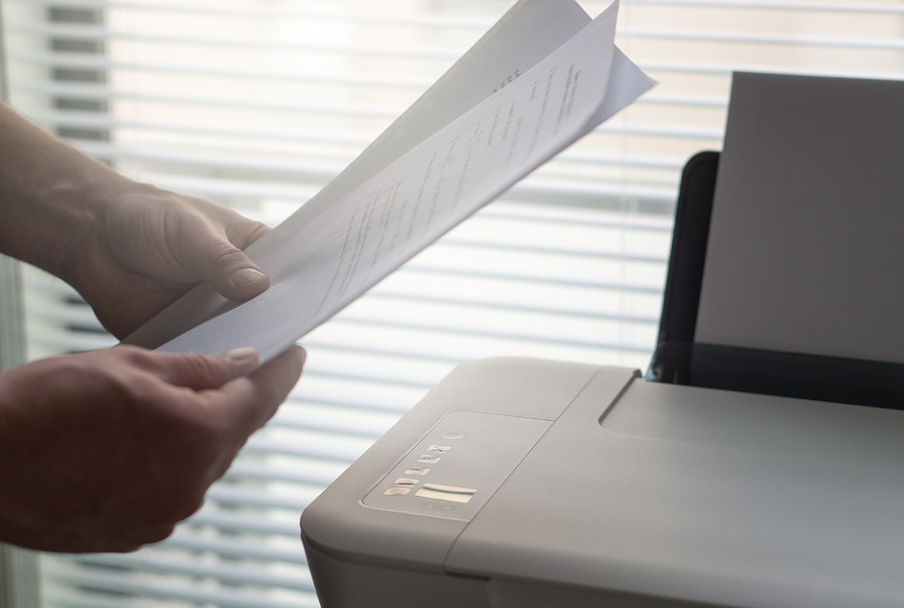 This is software installed on your computer to replace the fax machine. The software is …
This is software installed on your computer to replace the fax machine. The software is …
