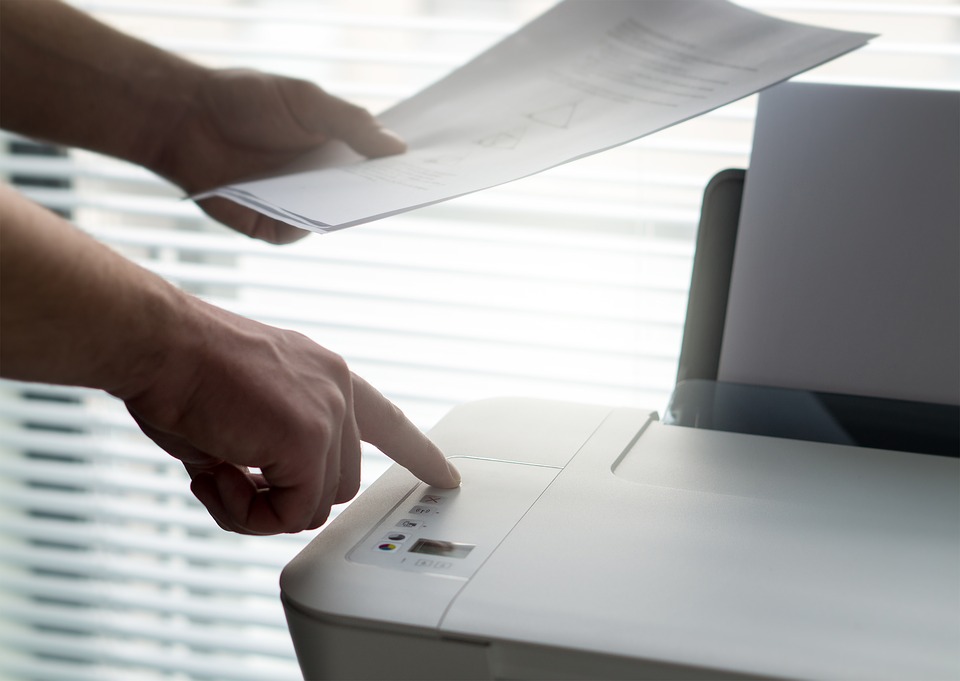In business, one of the main priorities is the safety of the transmission of information. You don’t want other people meddling and snooping with sensitive information, don’t you? Choosing the right way to deliver information is vital. So which method of communication do you prefer using? Email? Fax? Why not try electronic faxing?
All methods of communication have their risks and benefits. Email is widely used, now that the internet is readily available anywhere. Faxing is relatively secure. The document is directed to its recipient using an analog phone line, and there is no chance that this information gets blocked. Electronic faxing, on the other hand, has all the benefits of traditional faxing and at the same time, it is also convenient. There are security risks for email, faxing, and electronic faxing, so it is best to weigh your options first. Well, using Internet fax is even safer than using a fax machine.
What are its benefits?
- All documents sent by fax are legally binding. Now that digital signatures are quickly done, it is widely used for its convenience.
- Electronic faxes are encrypted using a secure system to protect your data, unlike in traditional faxing, which uses unsecured phone lines.
- You can opt to send an electronic fax to an email inbox or physical fax machine.
- Electronic faxing is not susceptive to spam messages which wastes a lot of time.
What are the risks?
- When you choose to send through a physical machine, there is a chance that an unauthorized user may receive the fax, mainly if the device is located in a common area.
- All fax machines may use the same protocol, meaning, fax from one device may be potentially intercepted by someone who gains unauthorized access to the network.
Security Features of Online Fax Services
- Encrypted data. Your fax will be protected with point-to-point encryption which hides the data you send
- Passwords. Password can be set up for faxes arriving in your email. Next time you receive a fax, it will contain PDF protection. This means only you can access its contents. The password can be turned on or off anytime without accessing Gmail.
- Automatic fax removal. You can change the setting of your fax wherein it gets deleted after being opened or after sending them. You can also opt to schedule when this feature remains active.
- Access Control. Corporate online fax accounts let you access your messages from a virtual drive which is protected by encryption.
- Different file types. Some providers developed their applications that open encrypted messages. Basically, they will send you a unique file type, and unless you have the app or program, you won’t be able to access the information submitted.
In sending sensitive information, it’s essential to learn the security features of the device you are going to use. It is better to research on its security features before risking a piece of information to be leaked.